Diplopia's closed alpha has begun!
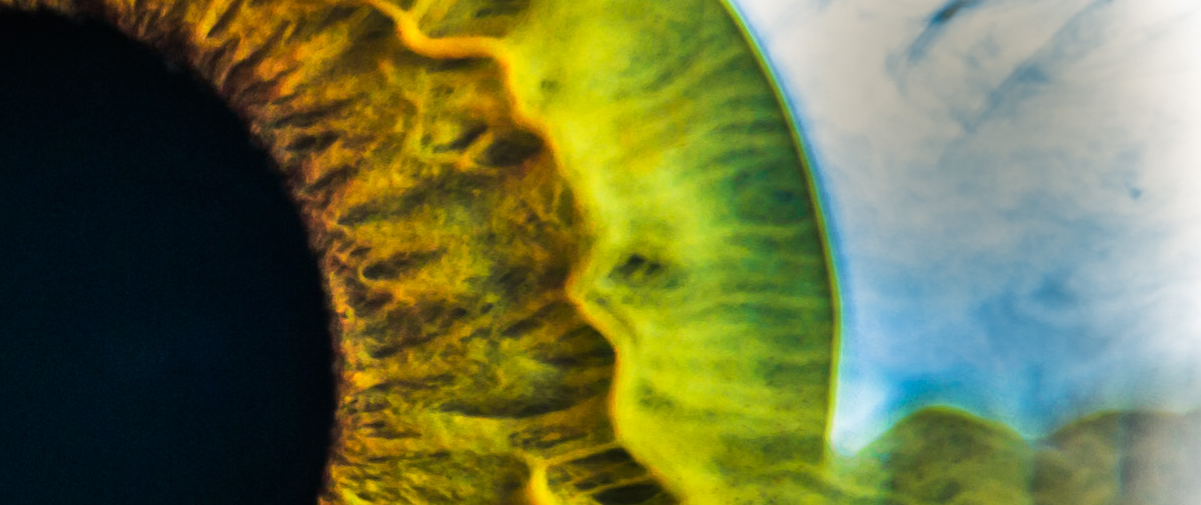
Backers of Diplopia's IndieGogo campaign should be receiving an email in the next few days with instructions on accessing the Diplopia Alpha build. Some things to note:
This version of the alpha is for Windows and Mac only. We are still working on the Linux version. You need an Oculus Rift to play it, and we highly recommend getting a Leap Motion Controller as it is extremely difficult to use your keyboard while in VR.
This is a very early version of the game so there may be bugs. Many improvements are in the works. We are very excited to get feedback from all of you.
How To Measure Your Suppression and Train Your Weak Eye:
- Go to the suppression test.
- Set it to 0.5 contrast ratio using the left and right arrow keys or pinch and use the menu with Leap.
- If your left eye is weaker, press the left arrow key until you see the cube pop into 3D. If your right eye is weaker press the right arrow key.
- Go back the the main menu, and play the game with those settings.
