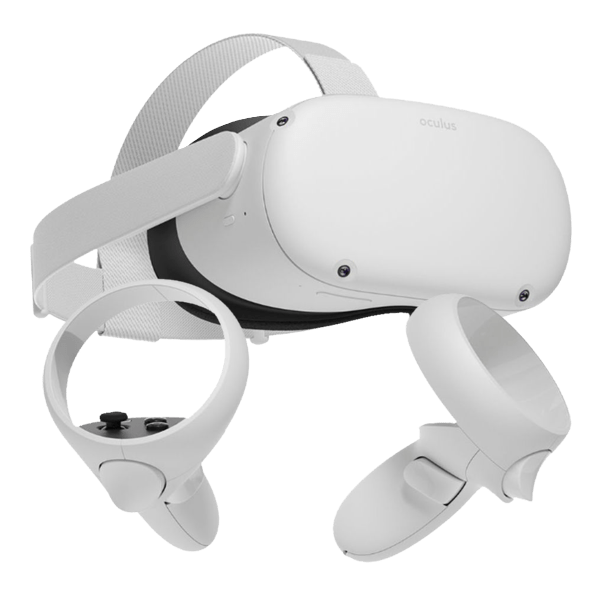Welcome to Vivid Vision Home
Configure your hardware and set up your Vivid Vision account.Need help setting up Vivid Vision Home?
Use the button below to submit a support ticket or email us at support@seevividly.com with description of what you need assistance with and the activation code provided to you by your eye doctor.
Submit a Support TicketVivid Vision Home can be used on the below All-in-One (AIO) Headsets and PC Headsets. PC Headsets require a VR-Ready computer system. We recommend the AIO headsets if you don’t have a VR-ready PC.
What is the difference between the different VR headsets?
See this knowledge base article for the full break down.
We recommend the Meta Quest series for Vivid Vision Home.
-
Meta All-In-One Headsets
-
Meta Quest 2 - 128GB
-
Meta Quest 2 - 256GB
-
Meta Quest 3 - 512 GB
-
Meta Quest 3S - 128 GB
-
Meta Quest 3S - 256 GB
-
Oculus Rift
-
Oculus Rift S
-
Oculus Rift CV1
-
HTC Vive
-
HTC Vive
-
HTC Vive Pro
-
Valve Index
Recommended PC Specs
- CPU - Intel i5-4590 equivalent or greater
- Video Card - NVIDIA GTX 970 / AMD Radeon R9 290 equivalent or greater (GTX 1060 recommended)
- 8GB memory or more
- Video Output Compatible HDMI 1.3 video output
- USB Ports 3x USB 3.0 ports plus 1x USB 2.0 port
- OS Windows 10 64 bit